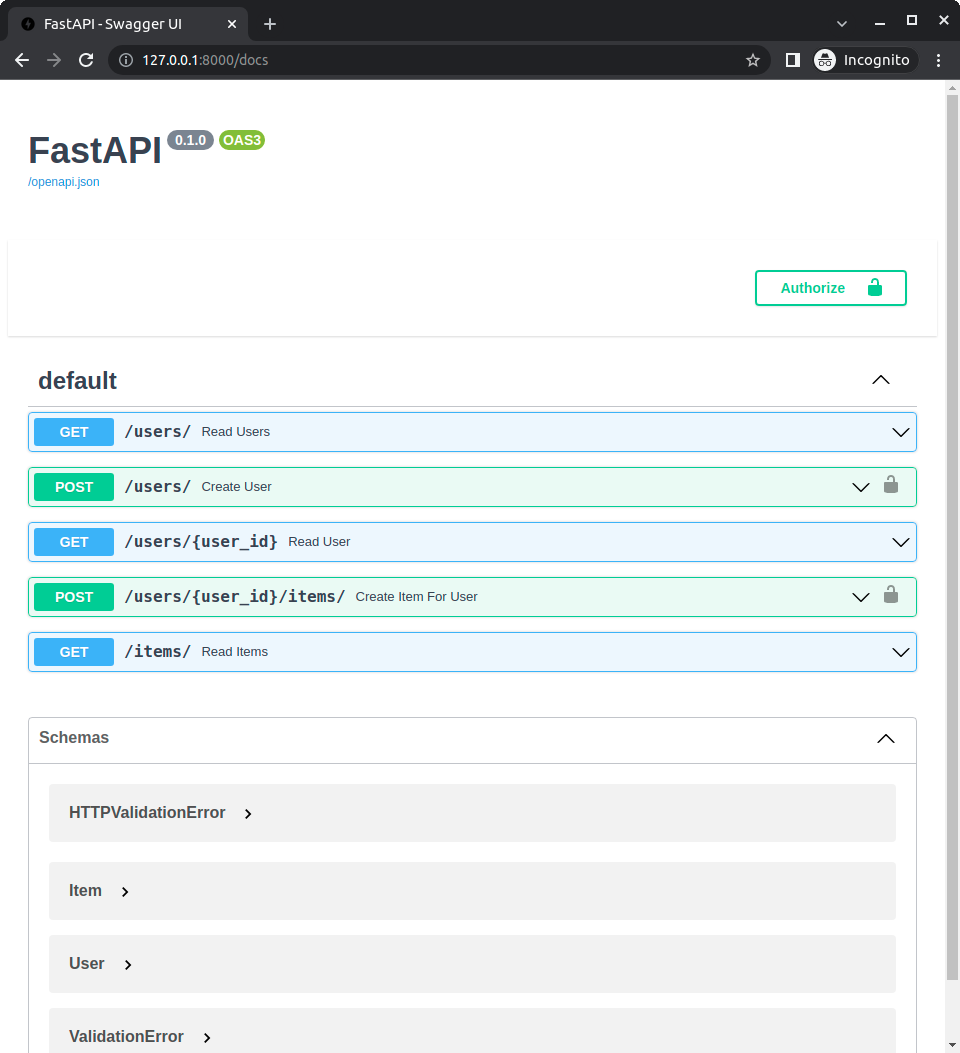First App¶
Code¶
The simplest FastAPI file could look like this:
main.py
from fastapi import FastAPI
app = FastAPI()
@app.get("/")
def read_root():
return {"message": "Hello World"}
Copy that to a file main.py.
Server¶
Run the live server:
$ uvicorn main:app --reload
<span style="color: green;">INFO</span>: Uvicorn running on http://127.0.0.1:8000 (Press CTRL+C to quit)
<span style="color: green;">INFO</span>: Started reloader process [28720]
<span style="color: green;">INFO</span>: Started server process [28722]
<span style="color: green;">INFO</span>: Waiting for application startup.
<span style="color: green;">INFO</span>: Application startup complete.
Note
The command uvicorn main:app --reload refers to:
main: the filemain.py(the Python "module").app: the object created inside ofmain.pywith the lineapp = FastAPI().--reload: make the server restart after code changes. Only use for development.
Tip
In that command, the fragment main:app is equivalent to:
from main import app
In the output, there's a line with something like:
INFO: Uvicorn running on http://127.0.0.1:8000 (Press CTRL+C to quit)
That line shows the URL where your app is being served, in your local machine.
API docs¶
Now you can open the API docs UI at: http://127.0.0.1:8000/docs.